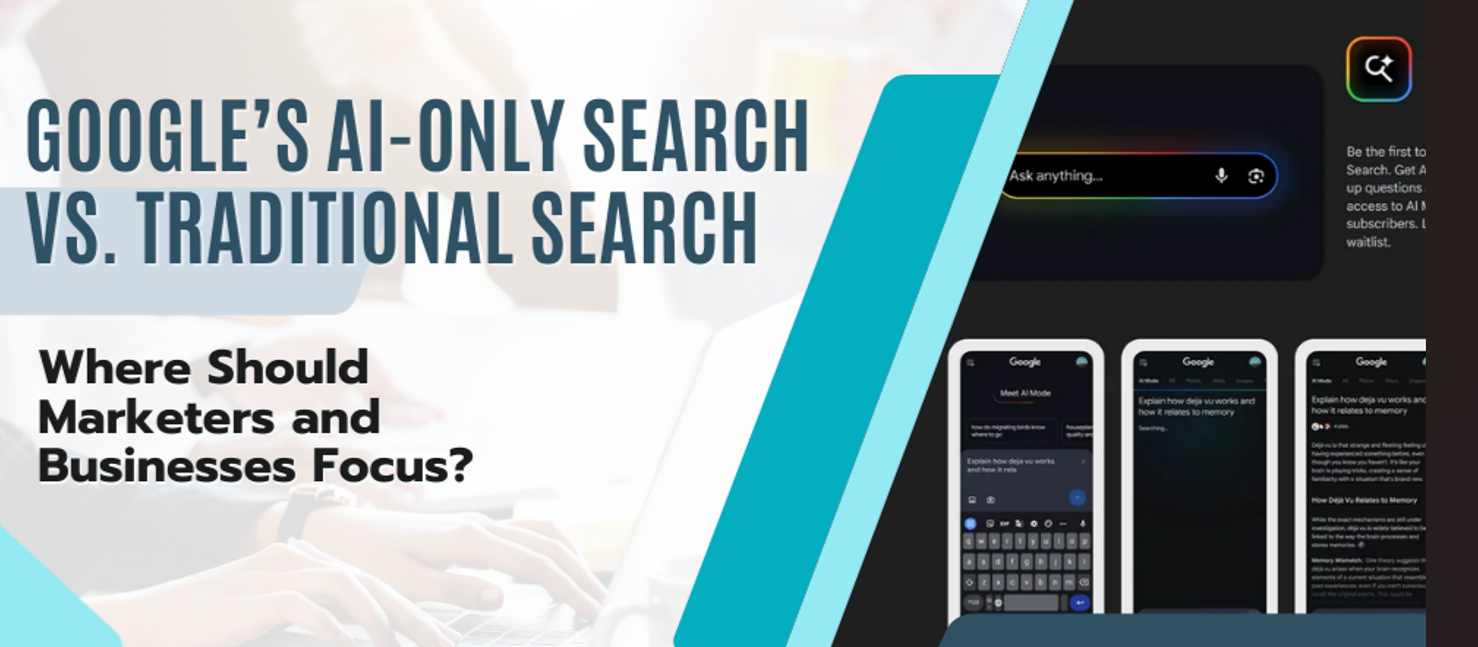If you have a website, you want people to find it easily on Google. This is where Search Console helps. It is a free tool from Google that shows you how your website appears in search results. It enables you to understand how Google sees your site and how you can improve it.
This article will explain what Search Console is and why it is essential for your SEO. We will also examine how it aligns with other marketing efforts, such as performance marketing, brand positioning, and PPC services.
What is Search Console?
Search Console is like a report card for your website, provided by Google. It tells you how your website is doing in Google Search. It shows you which pages Google has indexed, how many people visit your site through search, and if there are any problems.
You don't need to be an expert to use it. Search Console gives you easy-to-understand information to help your site rank better.
Why Use Search Console for SEO?
SEO means optimising your website to make it easier to find on Google. Search Console helps you do that by:
- Showing which keywords bring visitors to your site.
- Letting you know if Google has trouble reading your pages.
- Informing you if your website has security or mobile issues.
- Helping you submit new pages to Google quickly and efficiently.
Without Search Console, you would be guessing what works. With it, you get precise data from Google itself.
Main Features of Search Console
Here are the key parts of Search Console you should know:
1. Performance Report
- See which words people type to find your site.
- Find out how many clicks you get from search.
- Track your average position in Google results.
2. Coverage Report
- Know which pages are listed in Google.
- Find out if any pages have errors.
- Correct those errors and ask Google to recheck.
3. Mobile Usability
- Check if your site works well on phones.
- Resolve any issues that make your site difficult to use on mobile devices.
4. Sitemap Submission
- Provide Google with a map of your website's pages.
- Help Google find and index new pages faster.
5. Security Alerts
- Get notified if your site is hacked or has malware.
- Protect your visitors and your ranking by fixing issues fast.
How Search Console Helps Performance Marketing
Performance marketing focuses on measurable results. Search Console fits perfectly here because:
- It shows which keywords drive traffic organically.
- You can compare organic traffic with paid ads.
- It helps you decide where to allocate yourhttps://onlinepromotionhouse.com/performance-marketing PPC budget.
This way, you get a complete picture of how well your marketing is working.
Improving Brand Positioning with Search Console
Your brand is how people see your business. Search Console helps by:
- Showing what people search for when they look for your brand.
- Let you track which pages best represent your brand.
- Helping you see who links to your site helps build trust.
This insight helps you position your brand strongly online.
Simple Tips to Use Search Console Well
To get the most from Search Console, follow these easy tips:
1. Set Up Correctly
Ensure that you verify all versions of your site (including www, non-www, https, etc.). This helps you see all your data.
2. Submit Your Sitemap
Send Google your sitemap so it knows about all your pages.
3. Check Performance Often
Examine the keywords that drive traffic and identify the most popular pages.
4. Fix Errors Quickly
If you notice errors in coverage or mobile usability, address them promptly.
5. Use Data to Plan
Use the information to enhance your SEO strategy and inform your performance marketing and PPC services.
Common Mistakes to Avoid
Many people miss these essential points:
- Ignoring mobile issues. Most people use phones to search.
- Not checking for security problems.
- Overlooking low click-through rates. This may mean your titles or descriptions need improving.
- Forgetting to update your sitemap when you add or change pages.
Why Search Console Matters
Search Console helps you see what Google thinks about your website. This enables you to make wise decisions to improve your rankings.
When you combine Search Console with good SEO services, clever performance marketing, and targeted PPC services, your business can grow faster and reach the right audience.
Search Console is a must-have tool for anyone serious about SEO. It shows you exactly how your site performs on Google. It points out problems and new opportunities.
If you want to boost your website traffic, improve your brand positioning, and get better results from your marketing efforts, start using Search Console today. It will help you build a more substantial online presence and grow your business.