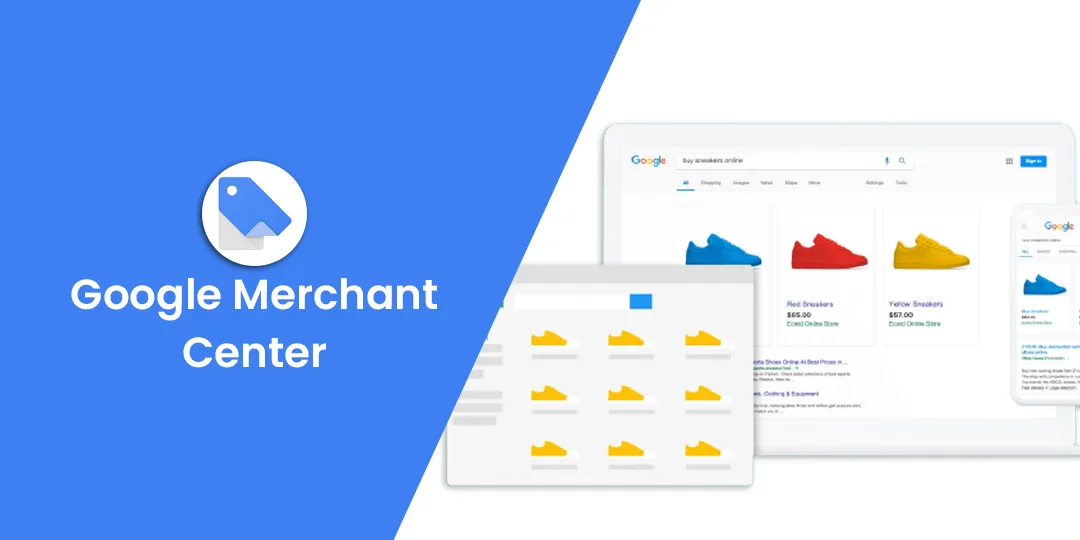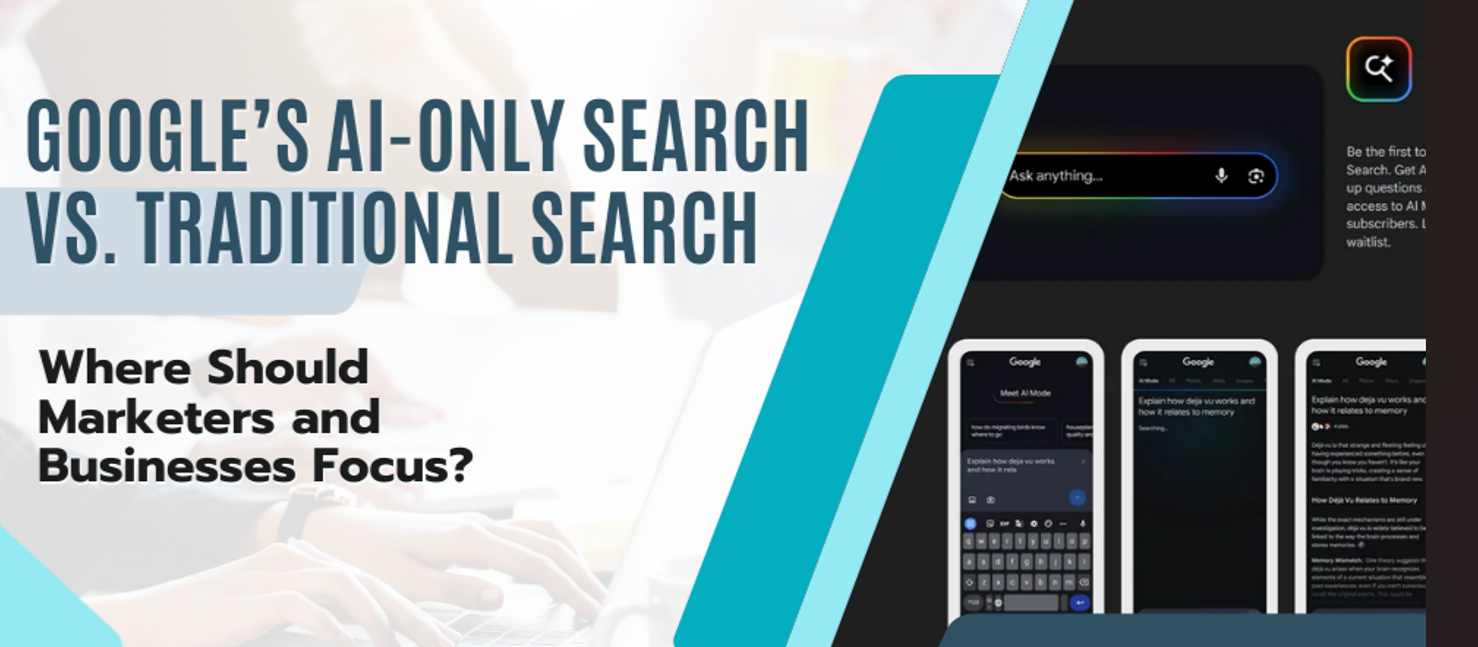In today’s busy online market, making your products easy to find is very important. Google Merchant Centre is a helpful tool that allows businesses to showcase their products on Google. If you want to know what Google Merchant Centre is and how to add your products to it, this guide will explain everything in simple terms.
What is Google Merchant Centre?
Google Merchant Centre is a free tool from Google. It helps businesses upload their product details like names, pictures, prices, and descriptions. These details are then used to show your products in Google Shopping and Google Ads.
Think of Google Merchant Centre as a shop window on Google. When you list your products here, people searching on Google can see your products with all the essential information, making it easier for them to decide to buy.
Why Use Google Merchant Centre for Your Business?
- More Visibility: Your products can appear in Google search results and the Shopping tab, helping more people find you.
- Supports Performance Marketing: It works well with Google Ads, allowing you to run targeted ad campaigns that reach buyers ready to make a purchase.
- Builds Brand Positioning: Showing clear pictures and details helps build trust and makes your brand look professional.
- Works with SEO Services: While SEO helps you get free, organic traffic, Merchant Centre helps with paid traffic—both together help your business grow.
- Enhances PPC Services: It enables you to create targeted ads and track their success, resulting in improved returns on your advertising budget.
How to Set Up Google Merchant Centre: Simple Steps
Step 1: Use Your Google Account
You need a Google account to start. If you use Gmail or other Google tools, you can use that same account.
Step 2: Create Your Merchant Centre Account
Go to the Google Merchant Centre website and sign up. Enter your business details like name, country, and time zone. Make sure this info is correct.
Step 3: Verify and Claim Your Website
Google wants to be sure you own the website where you sell your products. You can do this by:
- Adding a small code to your website’s homepage
- Uploading a file to your site
- Using Google Analytics or Tag Manager
Once verified, you officially link your site to Merchant Centre.
Step 4: Prepare Your Product Feed
A product feed is a list of your products, including details such as names, prices, descriptions, and images. You can create this feed using:
- Google Sheets (easy for beginners)
- Text files or XML files
Ensure the details comply with Google’s guidelines to avoid any issues.
Step 5: Upload Your Product Feed
Upload the feed to your Merchant Centre account. Google will review the data and inform you if any errors are found.
Step 6: Add Shipping and Tax Info
Inform Google about your shipping costs and taxes so it can display the correct prices to customers.
Step 7: Connect to Google Ads
To run ads and boost your product visibility, link your Merchant Centre to Google Ads.
Tips to Make Your Product Listings Stand Out
- Use Clear, High-Quality Images: Good pictures attract more buyers.
- Write Simple and Honest Titles and Descriptions: Avoid complex terms; focus on what customers want to know.
- Keep Prices and Stock Up to Date: Don’t disappoint customers with wrong information.
- Follow Google’s Rules: This helps keep your products live and your account safe.
- Select the Right Product Categories: This helps your products appear in relevant search results.
How Google Merchant Centre Fits in Your Marketing Plan
Google Merchant Centre works best when combined with other marketing efforts:
- Performance Marketing: Your ads target customers who are ready to make a purchase.
- Brand Positioning: Quality listings make your brand look reliable.
- SEO Services: Helps your website rank naturally, while Merchant Centre helps with paid ads.
- PPC Services: Gives you control to run targeted ads and measure success.
Common Challenges and Easy Solutions
- Feed Errors: Regularly check and correct errors to maintain product visibility.
- Policy Issues: Follow Google’s guidelines to avoid suspension.
- High Competition: Utilise high-quality images, concise descriptions, and strategic bidding to differentiate yourself.
Google Merchant Centre is a must-have tool for any online seller. It helps you reach more customers, improves your brand’s image, and supports your advertising efforts. By following the simple steps to list your products, you can unlock numerous new sales opportunities.
Combine Google Merchant Centre with good SEO services and PPC services to get the best results. Start today and watch your online sales grow with better product visibility and more innovative marketing.