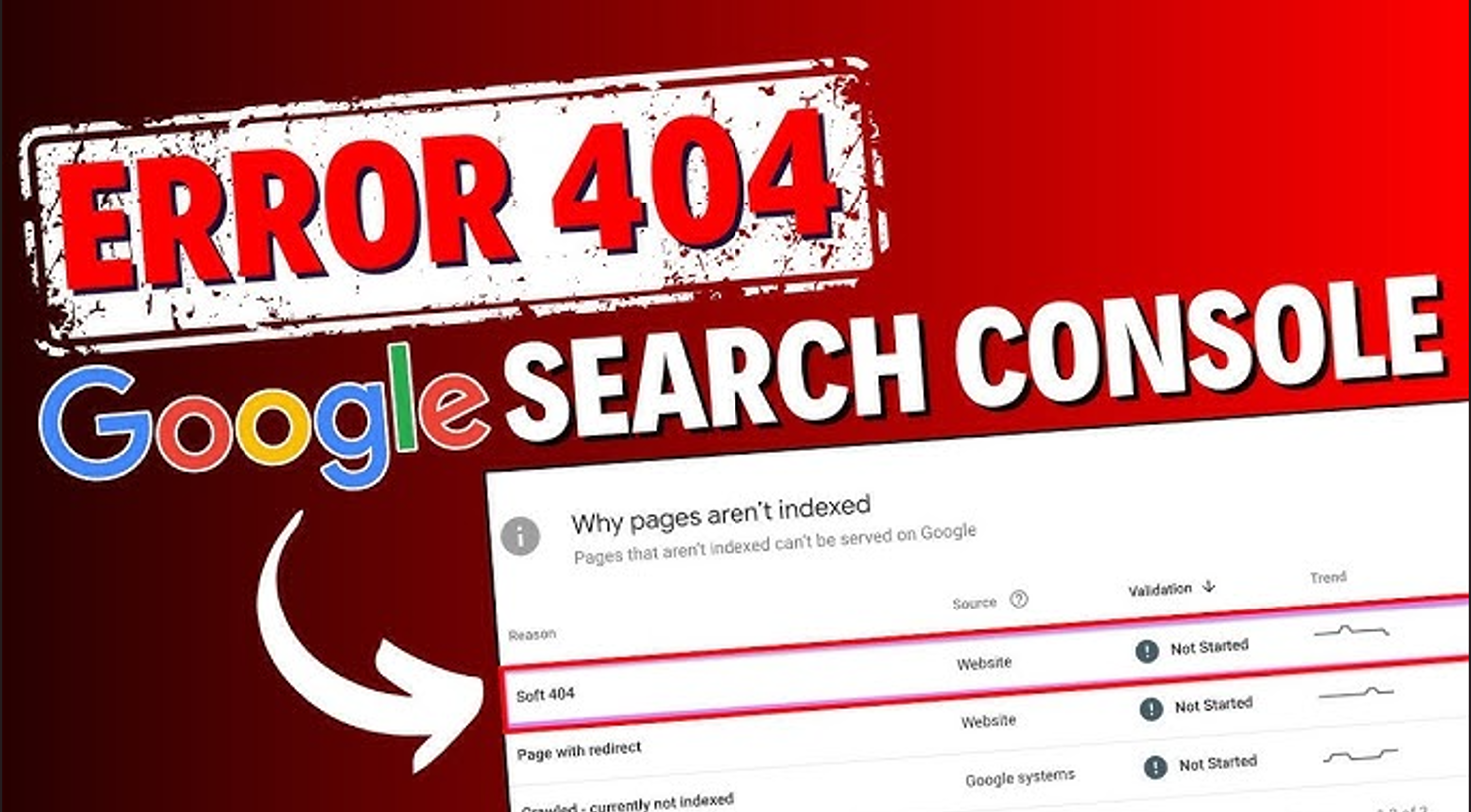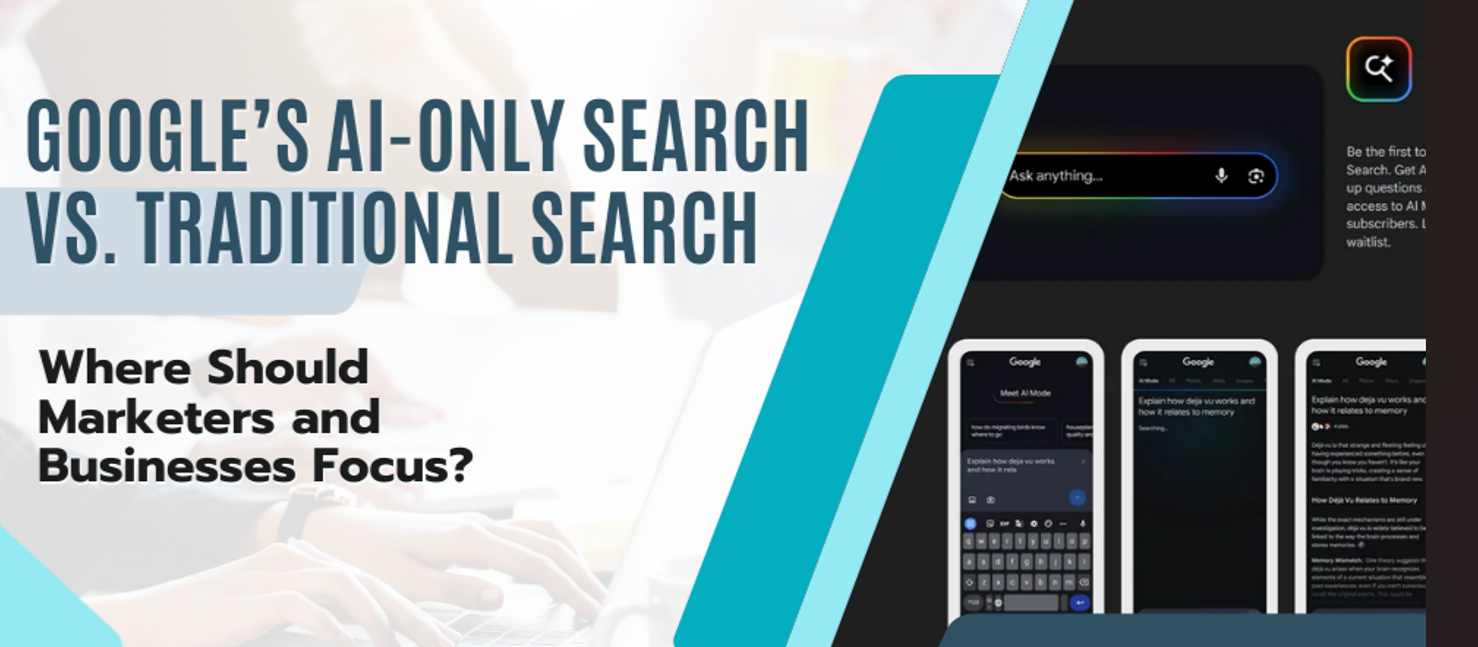When you update your website's URLs, it can enhance your site's appearance and performance. However, changing URLs without taking the proper steps can harm your search rankings. To avoid this, you need a clear plan to update and reindex your new URLs, especially using Google Search Console.
This guide will show you how to do it right.
Why Change URLs?
There are good reasons to update your URLs:
- Better SEO: Clear URLs help search engines understand your pages.
- User-Friendly: Short and simple URLs are easier for people to read and share.
- Match Your Brand: URLs should reflect changes in your business or products.
- Organise Content: Sometimes, you need to combine pages and create new URL structures.
Changing URLs can be beneficial, but it's essential to handle the process carefully.
Step 1: Plan Your URL Changes
Before making any changes, create a plan.
- List all old URLs and their new versions.
- Keep the URL style consistent.
- Use keywords naturally, but avoid overusing them.
Good planning makes the process smooth.
Step 2: Set Up 301 Redirects
A 301 redirect informs search engines and users that the page has been permanently moved.
- Keeps your SEO rankings.
- Sends users to the right page.
- Avoids "page not found" errors.
Without proper redirects, you risk losing visitors and search traffic.
Step 3: Update Your Sitemap
Your sitemap shows search engines all the pages on your site.
- Add your new URLs.
- Remove old or broken links.
- Submit the updated sitemap in Google Search Console.
This helps search engines find and index your new pages faster.
Step 4: Use Google Search Console to Reindex
Google Search Console is a key tool.
- Use the URL Inspection tool to request that Google crawl new URLs.
- Check for crawl errors and fix them quickly.
- Monitor how your new URLs perform in search results.
This supports your performance marketing by keeping your site visible and up to date.
Step 5: Update Internal Links and Backlinks
Don't forget your site's links.
- Update the links within your website to point to the new URLs.
- Contact partners or sites that link to you and ask them to update their links.
- Ensure that menus and footers contain the new URLs.
This helps users navigate easily and boosts your PPC services by keeping everything connected.
Step 6: Watch Your SEO After Changes
After updating URLs, track your site's health.
- Look at traffic numbers.
- Check if your keyword rankings stay strong.
- Confirm new URLs are indexed.
If you identify problems early, you can address them and maintain the effectiveness of your SEO services.
Mistakes to Avoid
- Not using 301 redirects.
- Changing URLs too often.
- Forgetting to update links.
- Waiting too long to update your sitemap can be detrimental.
Avoiding these keeps your site running smoothly.
Changing URLs can enhance your website's SEO and support your business's growth. Using Google Search Console well makes this process easier.
Plan carefully, use redirects, update your sitemap and links, and watch your results. This approach helps your brand positioning and supports your SEO, performance marketing, PPC, and SEM services.