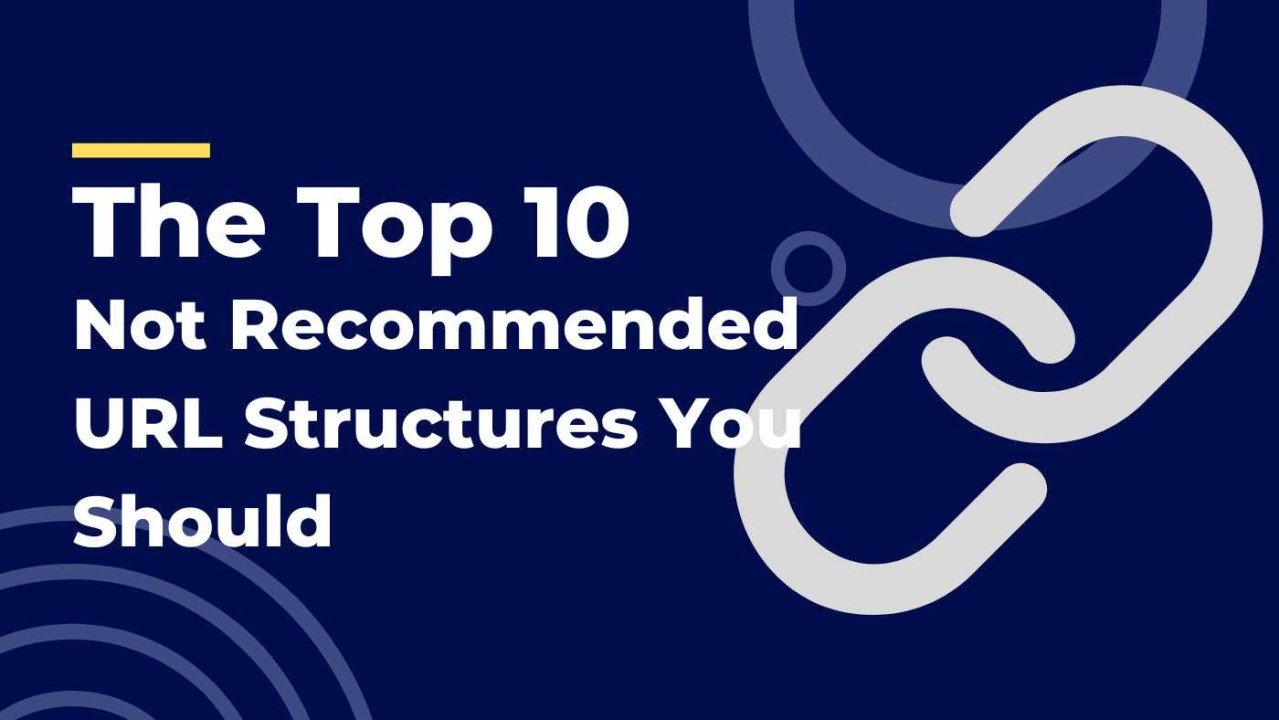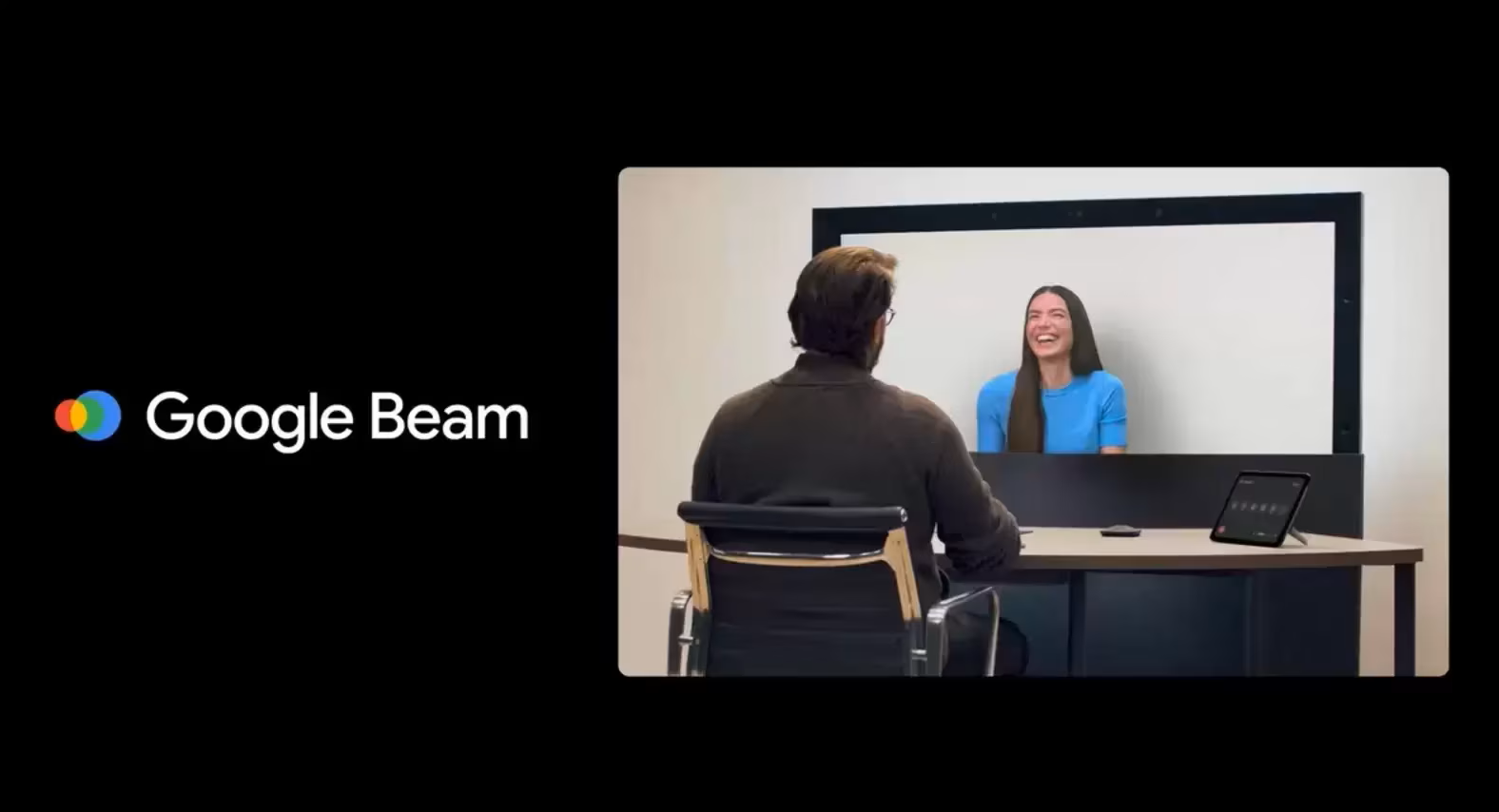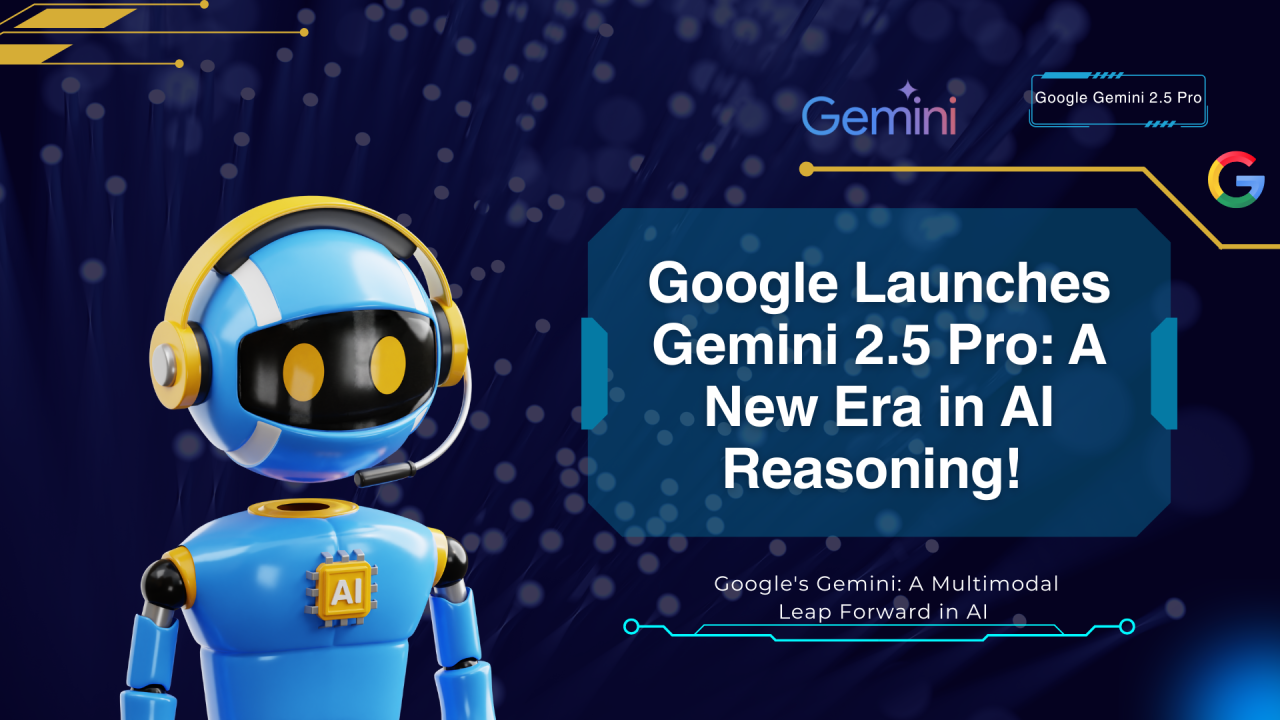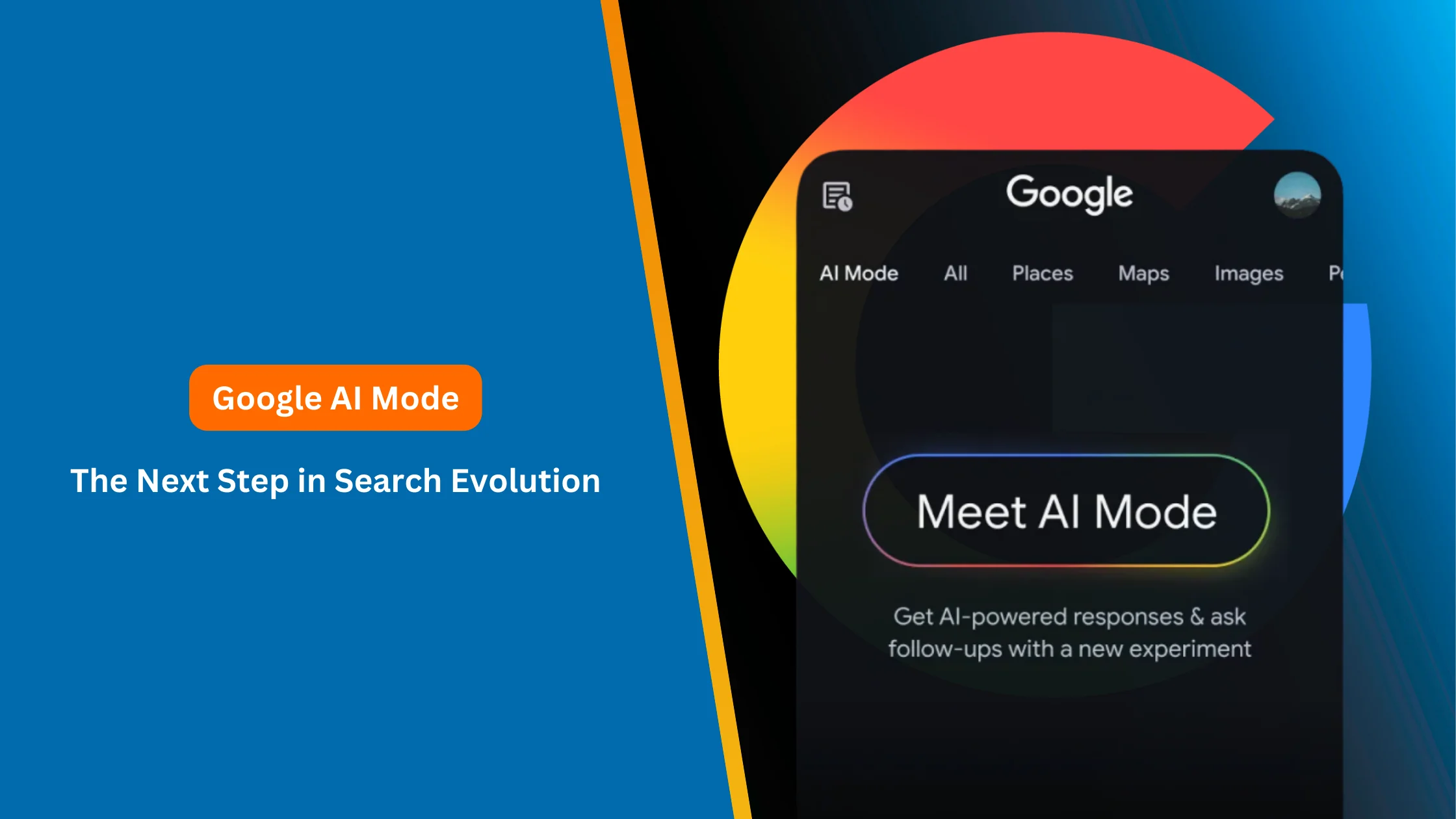Changing the URL structure of your website can improve its appearance, functionality, and search engine rankings. But if you don’t do it carefully, it can cause problems. You might lose visitors, break links, or drop in search rankings.
Here are the top 10 mistakes to avoid when updating your website URLs.
1. Not Having a Clear Plan
Before you start changing URLs, have a clear plan in place. Know why you are making the changes. Is it to improve SEO? Or to match your brand positioning? A good plan helps you avoid mistakes and keeps everyone on the same page.
2. Ignoring SEO Rules
URLs help search engines understand your site. Don’t use long or confusing URLs with random numbers or symbols. Keep URLs short, simple, and easy to read. Use words that relate to the page content. This helps your SEO services work better.
3. Not Setting Up Redirects
When you change URLs, old links must redirect to new ones. This stops visitors from seeing error pages. It also keeps your search engine rankings safe. Use 301 redirects to inform search engines that the page has been permanently moved.
4. Forgetting to Update Internal Links
After changing URLs, update all links inside your website. If internal links still point to old URLs, users will get broken links. Fix all these links to keep your site easy to use and crawlable.
5. Ignoring External Backlinks
Other websites may link to your pages. If you change URLs without redirects, those links break. This hurts your domain authority. Always set up redirects and ask important sites to update their links if possible.
6. Not Updating Your Sitemap and Robots.txt
Your sitemap tells search engines about your pages. Update it with new URLs so search engines can find your content. Also, check your robots.txt file to make sure new URLs are not blocked.
7. Changing All URLs at Once
Changing too many URLs at once can cause problems. It’s better to update URLs one step at a time. This helps you fix any issues quickly and keeps your site stable.
8. Not Checking Traffic and Rankings After Changes
Monitor your website traffic and search rankings closely after updating your URLs. Use tools to track any drops or problems. If you notice anything wrong, fix it fast. This is important for your performance marketing and PPC services.
9. Overlooking Mobile Users and Experience
Many users visit your site from mobile devices, including phones and tablets. Ensure new URLs function correctly on all devices. A bad experience can cause visitors to leave and negatively impact your SEO.
10. Poor Team Communication
Ensure that your SEO, PPC, and content teams are aware of any URL changes. Good communication helps everyone update their campaigns and avoid mistakes.
Changing your website URLs is a big step. However, if you avoid these common mistakes, you can maintain the strength of your SEO services, PPC services, SEM services, and performance marketing. Take your time, plan well, and check your work.
This way, your website will stay easy to use, rank well, and support your brand positioning. URL updates done right help your business grow smoothly.